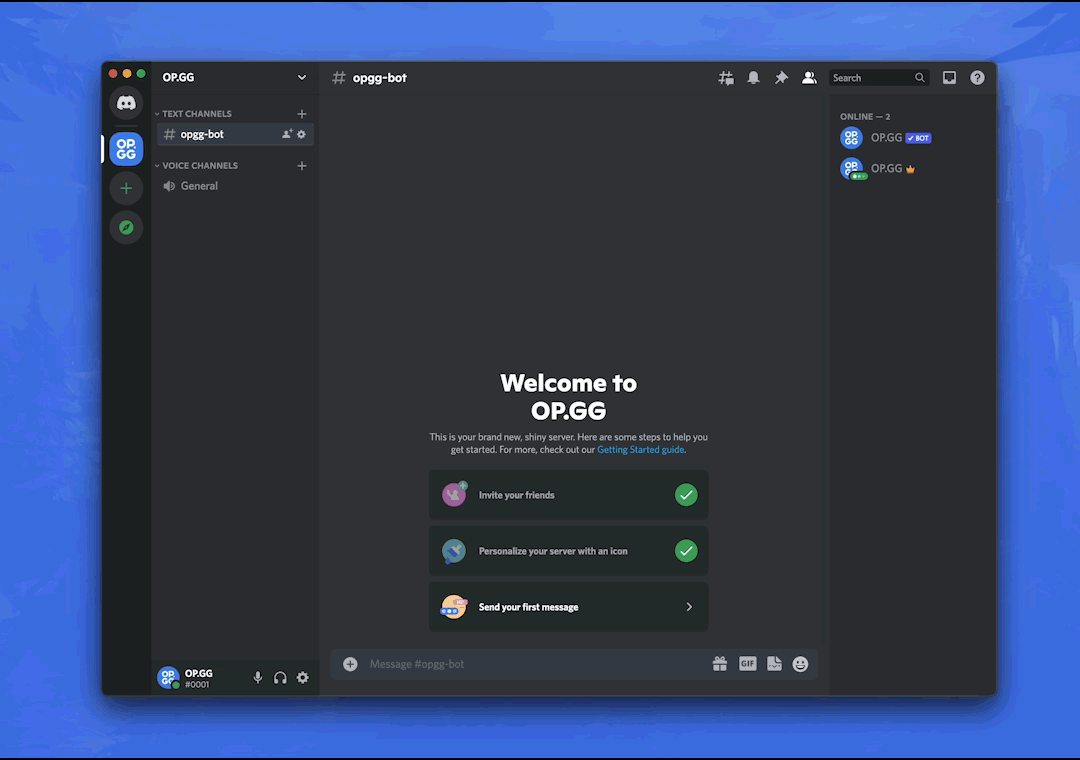Would you like to know more about our OP.GG Bot?
Having to select the region and tier everytime is a nuisance.
Once you set your /region and /tier, it becomes your default setting, and you don’t have to repeatedly fill in your region and tier for future searches.
I want to delete my setting.
With the /delete-setting command, you can delete your previous settings. After ※ above command (/delete-setting) you must reselect your region and tier for commands that require this setting to access the information.
I want to view champion builds for other lines.
Some builds do not have a lot of data readily available, which could result in inaccurate information. This is the reason why some builds are not available for viewing. However, once we’ve accumulated enough data, builds that were previously ommitted can be added down the line.
The OP.GG Bot response feels slow.
Use the /ping command to see your current ping. If your ping is higher then 50ms, the bot’s response could feel slower than usual. However, it usually goes back to normal speed shortly after. ※ If you continue to experience this problem, you can use the /ticket command to send in a request.