New issue
Have a question about this project? Sign up for a free GitHub account to open an issue and contact its maintainers and the community.
By clicking “Sign up for GitHub”, you agree to our terms of service and privacy statement. We’ll occasionally send you account related emails.
Already on GitHub? Sign in to your account
oh-my-posh is not recognized as a name of a cmdlet, function, script file, or executable program #558
Comments
|
You can't execute |
|
The documentation page suggests I can use it? https://ohmyposh.dev/docs/installation and this is literally the line that the installation guide tells me to use:
which includes both oh-my-posh and scoop that isn't available. I know I can install scoop separately. |
|
I see. It should select module in that part rather than windows. I'll fix it. When using the module what you added in the |
|
OK, I was just guided to those pages because when I upgraded V2 it installed V3 alongside and thus warned me about it, and told me to go to those documentation pages for upgrade information. Since that Invoke-Expression contained the argument "--init" I was trying to figure out if there was some kind of first-time initialization that I needed to perform. But it works now that I've cleaned up the profile. |
|
@lassevk thanks for bringing this to my attention, I'll adjust the docs to reflect the right state. |
|
Had a look at the docs, can't fix this as the confusion is with Windows vs Powershell. The only solution is removing the module which I don't want to do :-) |
|
Sorry, @JanDeDobbeleer, but IMHO you should not close this issue.
Then if follows with a command sample like
Sorry, but it's better to reach out a problem/issue and see that there is no solution at this moment than see it closed without solution, leading the user to disregard the thread (since one experience a problem, and the search leads it to something therotically solved). |
|
@themrhead check the new docs. |
|
Hi @JanDeDobbeleer what should I do with the code you posted at Set-PSReadLineOption -EditMode Vi
Set-PSReadlineOption -ViModeIndicator Script -ViModeChangeHandler {
Param($mode)
$Env:SHELL_VI_MODE = $mode
# go back to the beginning of the line
Write-Host -NoNewLine "`e[1000D"
# rewrite the prompt manually
write-Host -NoNewLine (oh-my-posh --shell pwsh --config ~/.jandedobbeleer.omp.json)
}Thanks in advance! |
|
@roachsinai add it to your |
I've add in my $profile and reload shell and press Could you tell me add what in my $profile then? Thanks @JanDeDobbeleer |
|
What error do you get @roachsinai ? |
|
Chinese in above picture means:
|
|
New release give me the oh-my-posh.exe. |
|
add the following lines above your Import-Module oh-my-posh |
|
I guess problem with documentation is that you should either chose winget way or powershell way. |
|
@mehmetilker that is mentioned in the docs though. |
|
@JanDeDobbeleer but i did not install with "Install-Module oh-my-posh" |
|
It is enough. You can't use import-module when you did not install using Import-Module as there's no module. Did you restart your terminal? |
|
Hi i use import module and i add nvim but i get same error but i use the all imports and modules what should I do |
|
@loop-eren I'm a bit confused by your question, we recently deprecated the module which seems to be what you're experiencing. Following all steps on the migration page will install oh-my-posh correctly and get you going again. |
|
I have solved this issue "oh-my-posh is not recognized" by doing these steps. open PowerShell as admin not from Terminal. and then type this command
Here's also, My profile configuration I hope it will work with you as it works with me. |
|
@abdulmalikalomayri the module is deprecated so that's not an option. |
|
Hi. I've had the same issue during this week. I did the migration from the module to the winget version. It worked fine initially but I started seeing that error message after a few days (oh-my-posh not found). Then I ran this command: Edit: It seems to be happening with every new available version, a manual upgrade is necessary every time. I also agree this issue shouldn't be closed, as it's something still active, and unrelated to the module version. |
|
I also installed oh-my-posh via winget. If I start up Windows Terminal Preview normally, it works perfectly fine. But if I start up Windows Terminal Preview via the context menu "Open in Terminal Preview", I get the same error: Any idea how to fix that? |
|
@marcelherd have you tried this? if something went wrong during install, sometimes it can help to link to the full path in |
|
@marcelherd that would imply the preview doesn't load the PATH entries (which it should). You can indeed map this manually using the path @MrPickles2009 provided: $env:PATH = $env:PATH + ";$env:LOCALAPPDATA\Programs\oh-my-posh\bin\oh-my-posh.exe" |
|
Thanks for the suggestions. Turns out, it did load the PATH and oh-my-posh was in the PATH, but when I open Window Terminal Preview via the context menu, it didn't reload the PATH (but it did when I started Windows Terminal Preview normally). Not sure how that works in the background, but restarting my PC fixed the problem. |
|
After I installed I had this error so I gave my machine a restart. It now works so I guess that was enough to reset the profile. Hopefully will save someone else some time if they're looking. |
|
@danielcoop restarting Windows Terminal should be sufficient as the PATH is only loaded on start. |
I was having the same error of most, getting an error of oh my posh is not a cmdlet recognized and the solution was just simply restart the terminal. |
|
May be a bug with Windows Terminal, but if I start it with the icon, oh-my-posh works fine. If I start it using the wt.exe, it fails with oh-my-posh.exe not recognised unless I start as an administator. For some reason, oh-my-posh is not added to the path when WT is launched with the wt command. Terminal Preview v 1.15, latest oh-my-posh |
|
@wigster did you restart WT/computer? As the PATH is only loaded on start, so if an instance is already active it won't reload. |
Aha. I didn't realised that wt keeps on running. Yes -- a reboot has fixed this. Thanks! |
If you followed the Microsoft docs correctly, this should solve the issue. |
|
@sadranyi somehow code doesn't load your PATH. No idea why that's the case, but we can't solve that as it's application/system specific. |
|
@JanDeDobbeleer fixed it, thanks, had to manually add it to my system path and restarted the machine and it works now. |
Innded, just type Not sure where does the first app come from, but it's not working properly. Also, @JanDeDobbeleer clearly stipulates to use the winget source of its app during the installation, please follow its instructions |
|
@sbwiecko the first one is the store version which is the same installer as winget (but can be out of sync). Winget is always the most up-to-date other that the GitHub releases. |
|
@adrfelipe you need to check if vscode loaded the path. See here for reference. |
|
@mehmetilker because you didn't uninstall the module and remove the |
|
Hello, found the fix on this one. I think company laptops should have a separate installation guide due to its administrative rights / policies. For installation you have to install it via admin rights powershell - Then install the fonts - From there you can use oh-my-posh with vscode terminal smoothly. For the Loading personal and system profile took 3325ms. I just put I wish this help on future reference, it is now working smoothly on my Company Laptop same with my Personal Laptop. Thanks for this project @JanDeDobbeleer finally the feel of Linux Powerline is now on Windows. |
|
@joshuadabejero depends on the company policies, a lot of users do not have the rights to run as admin. Same goes for font installation, that needs to be run as admin, or indeed as you state, install for all users. |
|
ok, so i might need some assistant. I have two desktop working fine, but this one is giving me some trouble. Everything is installed as the guide using winget and there was no previous instalation. My $PROFILE includes these lines: But when it's loading it gives the next error. If I just run oh-my-posh, it works fine, so it "knows" the path. Any idea of what I am doing wrong ? |
|
@mmanueljoao yes, PowerShell isn't UTF8 by default so it fails to correctly provide the path due to the "special" character. You can set your shell temporarily to UTF8 so oh-my-posh initializes correctly. Read the following FAQ item |
|
I have solved this issue by adding "C:\Users\win_n\AppData\Local\Programs\oh-my-posh\bin" to my system Path |
|
@newborne the installer should do that for you. Sometimes a reboot is required for it to persist (and for sure a shell reload). |
|
I had the same problems. Sometimes my Path-Variables get messed up by another installation (I guess some config on my end is wrong, but haven't figured out what exactly). Most of the time, it "only" deletes winget but sometimes also oh-my-posh.
|
|
Happened to me after adding android envs (to use Quasar android): Updating fixed it for me:
|
|
@TranManhCuongQN you're still using the module, that's been deprecated for ages now. |
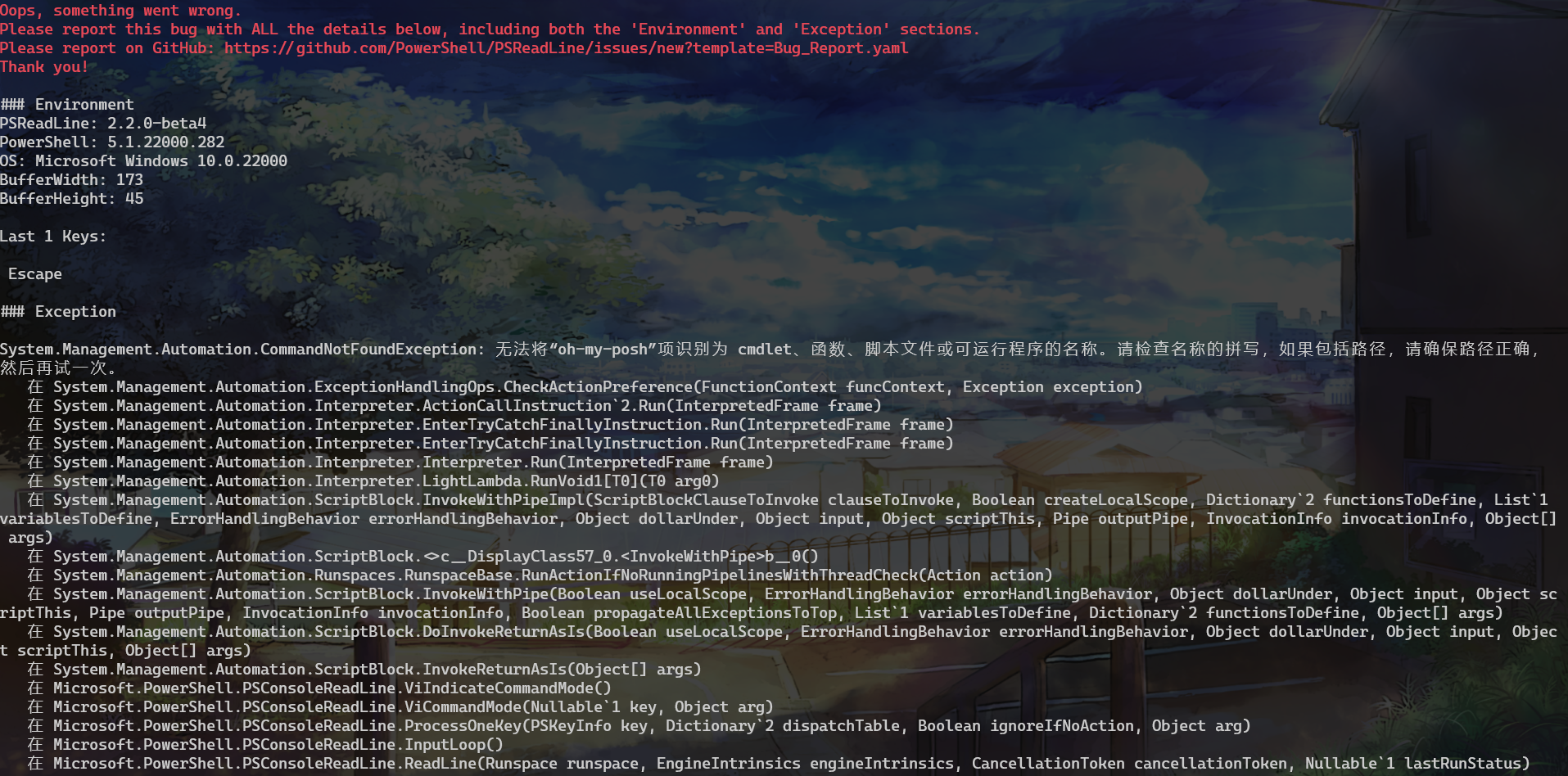












Prerequisites
CONTRIBUTINGguideDescription
When I try to run the
oh-my-poshcommand, I get the following error message:Environment
Steps to Reproduce
Expected behavior: [What you expected to happen]
I expected that the oh-my-posh command would execute, as per the documentation.
Actual behavior: [What actually happened]
Error message:
The text was updated successfully, but these errors were encountered: