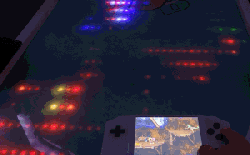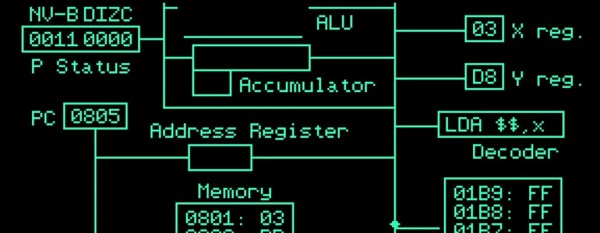While we don’t see it used very often these days, BASIC was fairly revolutionary in bringing computers to the masses. It was one of the first high-level languages to catch on and make computers useful for those who didn’t want to (or have time) to program them in something more complex. But that doesn’t mean it wasn’t capable of getting real work done — this classroom management software built in the language illustrates its capabilities.
Written by [Mike Knox], father of [Ethan Knox] aka [norton120], for his classroom in 1987, the programs were meant to automate away many of the drudgeries of classroom work. It includes tools for generating random seating arrangements, tracking attendance, and other direct management tasks as well as tools for the teacher more directly like curving test grades, tracking grades, and other tedious tasks that normally would have been done by hand at that time. With how prevalent BASIC was at the time, this would have been a powerful tool for any educator with a standard desktop computer and a floppy disk drive.
Since most people likely don’t have an 80s-era x86 machine on hand capable of running this code, [Ethan] has also included a docker container to virtualize the environment for anyone who wants to try out his father’s old code. We’ve often revisited some of our own BASIC programming from back in the day, as our own [Tom Nardi] explored a few years ago.